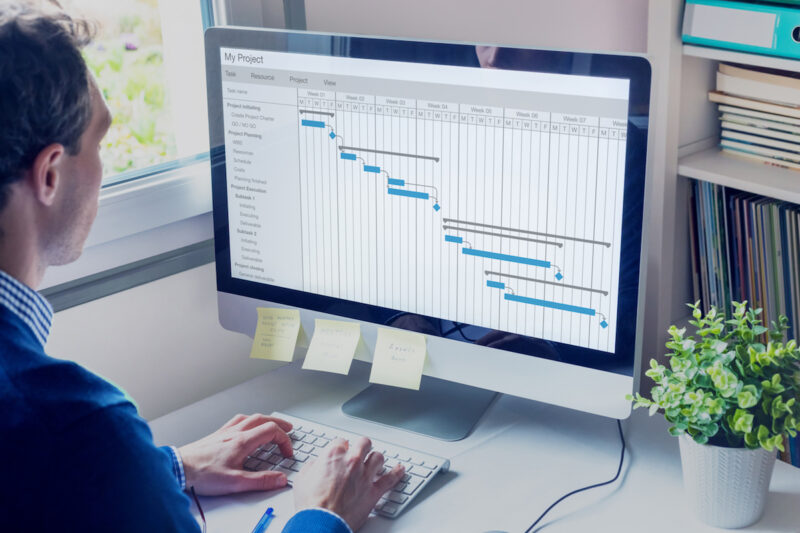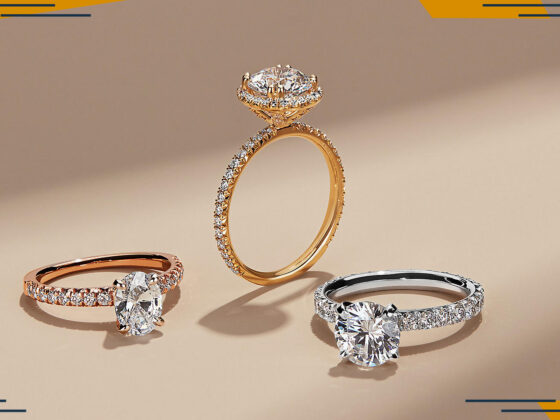There are a lot of different project management software options out there. It can be tough to decide which one is right for you and your team. In this blog post, we will explore main types of these softwares. We will also provide some tips on how to choose the right software for your needs.
What is Project Management Software?

This is software that helps you plan, track, and manage your projects. It can help you keep track of project deadlines, assigned tasks, and progress.
Some of them also include features for collaboration, such as chat and video conferencing.
Saas project management tools vary in features, price, and user experience. Some are better for small teams, while others are better suited for enterprise-level organizations. The best way to find the right tool is to try a few out and see which one works best for your team.
List of Project Management Software
There are a variety of project management software programs available on the market, each with its own unique set of features and benefits. Here is a list of some of the most popular project management software programs:
- Microsoft Project: This is a popular project management software program that offers a wide range of features and tools to help you manage projects effectively. It includes tools for planning, scheduling, resource allocation, and tracking progress.
- Basecamp: Basecamp is a web-based project management software application that helps you keep track of projects, communicate with team members, and manage tasks efficiently. It offers features such as to-do lists, file sharing, and real-time chat.
- Trello: Trello is a flexible management tool that allows you to organize projects into boards and cards. This makes it easy to see an overview of your project at a glance and track progress over time. Trello also offers collaboration features such as comments, @mentions, and file attachments.
- Wrike: Wrike is another popular web-based project management software application that provides users with powerful tools for managing tasks, collaborating with team members, and tracking progress. It offers features such as Gantt charts, real-time workflows, and team calendars.
- Podio: Podio is a cloud-based project management application that gives you complete control over your workflows and processes. It includes powerful tools for task management, communication, and collaboration. Podio also offers a wide range of integrations with other business applications.
Tips for Choosing the Right Project Management Software
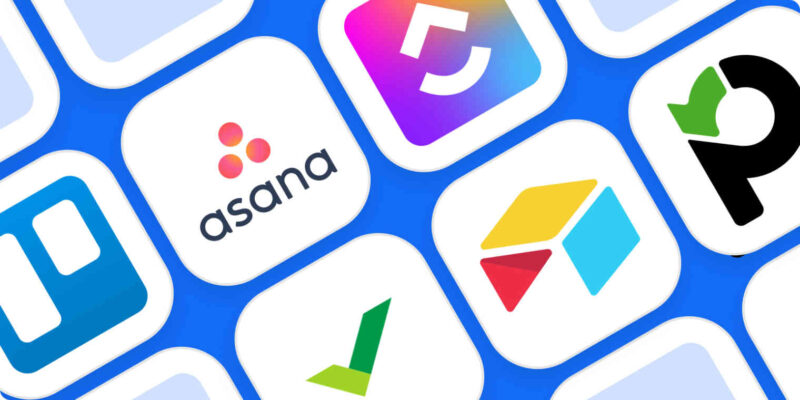
There are a few things you should consider when picking project management software for your team. Here are a few tips:
- Define your needs – what features do you need in order to manage your projects effectively? Make a list of must-haves and nice-to-haves.
- Consider your team’s size and structure – will everyone be using the software or just a few members of the team? Do you need something that’s easy to use or that has more advanced features?
- Decide on your budget – project management software can range in price from free to hundreds of dollars per month. Know how much you’re willing to spend before you start looking.
- Compare features and prices – once you’ve defined your needs and budget, it’s time to start comparing different project management software options. Look at the features each one offers and compare prices to find the best deal.
- Free trials – many project management software providers offer free trials, so take advantage of them! This is a great way to test out a few different options before deciding which one is right for you.
The Different Types of Project Management Software
There are a variety of project management software programs available on the market, each with its own set of features and benefits. Here are main types of project management software to consider, along with tips for choosing the right one for your needs:
- Desktop-based project management software. This type of software is installed on your computer and typically offers more robust features than web-based options. However, it can be more expensive and require more technical expertise to set up and use.
- Web-based one. This type of software is accessed through a web browser and is often more user-friendly than desktop-based options. However, it may not offer as many features or be as customizable.
- Hybrid one. This type of software combines the best of both worlds, offering robust features while still being user-friendly and affordable.
- Open source project management software. This type of software is free to use and typically offers a wide range of features. However, it may require more technical expertise to set up and use effectively.
- Commercial project management software. This type of software is typically more expensive but offers a wide range of features and support options. It may be the best option for businesses that need a comprehensive solution with robust features.
How to Choose the Right Project Management Software for Your Needs?

There are a lot of project management software options on the market, so it can be tough to decide which one is right for your needs. Here are a few things to keep in mind when choosing project management software:
- Make sure the software is compatible with your operating system.
- Consider what features you need and make sure the software has them.
- Read reviews of the software to get an idea of what other users think.
- Try out a free trial of the software to see how it works for you.
- Get input from other users of the software before making a final decision.
Conclusion
There are a lot of different project management software programs out there, and it can be tough to decide which one is right for you. But if you keep in mind what your specific needs are, you should be able to find a program that will work well for you.